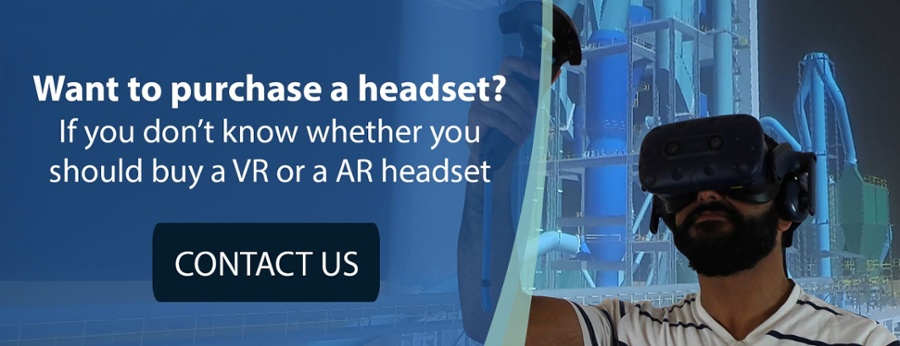Companies are relying on virtual reality (VR) more and more for business use. However, finding your way through the market offering of Head-Mounted Displays (HMDs), which is the fancy word for headsets. Picking the wrong system could end up limiting your ability to use VR Technology effectively. Here are some terms and concepts that might need some clearing up to choose the best VR headset for your company.
TABLE OF CONTENT:
- What is a good HMD system for industry use?
- 10 concepts that will help you compare different VR headsets
You have a specific Use Case for VR in your business and you are not sure what VR system would be the most adapted for your company? TechViz VR software is compatible with 200+ industrial applications, works with all VR display systems and is scalable to unlimited display channels.
WHAT IS A GOOD HMD SYSTEM FOR INDUSTRY USE?
As each VR headset is different depending on the hardware and the software you chose, some are better at solving industry-related issues. Given all the devices available on the market, and the innovations that have yet to be released, choosing the right one for your purposes can be tedious.
The most widely available headsets are these:
Smartphone-powered devices: they are entry-level VR-system. The most famous example is Google Cardboard. They are great for marketing giveaway as they are cheap and easily customable. However, they work more with passive content such as 360-degree video and have little use for engineering and simulation.

Standalone devices: they include all the processing power inside the headset with a smartphone processor, memory, storage, and an internal battery. They require a minimal setup and don’t require any other equipment to function. But just like smartphone-powered systems, they are limited in their use.
Tethered headset (i.e. connected to a PC): they offer a great resolution and advanced graphics, but will heavily depend on a high-end computer. They can also be completed with other devices like external tracking or even haptic devices able to give force feedback. From TechViz experience, this type of headset is absolutely mandatory for engineering usage. The most commonly found models are HTC Vive Pro, Oculus Rift or HP Reverb. There are also more specialized devices such as Varjo, XTAL or Pimax.
Depending on how you intend to include VR in your process, you will have to compare different VR headsets. Let’s delve deeper in the terminology to help you choose the best VR headset for your needs.
10 CONCEPTS THAT WILL HELP YOU COMPARE DIFFERENT VR HEADSETS
Knowing what to buy can be complicated for non-experts. Here are 10 concepts that will give you a better understanding on what system to buy for your business.
1. Degree of freedom (DOF)
The headset records your physical movements and reproduce them in the VR simulation:
- 3DoF means only your head movements are tracked (pitch, roll, yaw)
- 6DoF means your head movements and your position in space are recorded (x,y,z coordinates)
%20in%20virtual%20reality.jpg?width=800&name=Degree%20of%20Freedom%20(DOF)%20in%20virtual%20reality.jpg)
Nowadays, most systems provide you with 6DoF, but older ones can still use 3DoF.
2. Field of view (FOV)
The Field Of View (FOV) is the vertical and horizontal span within you can accurately see, for reading or recognizing faces. In virtual reality, the FOV refers to what you can see while using it. It can often be smaller than your normal field of view.
3. Frame rate (FPS)
Vr headset displays consecutive images at a specific rate, measured in frames per second. A frame is a single still image, which combined with other slightly different images shown rapidly gives the illusion of movement. The frame rate is the number of images displayed in 1 second. Frame rates depends on your CPU (Central Processing Unit) and GPU (Graphics Processing Unit).
A high frame rate is important for a good VR experience, but it needs requires processing power. This is a challenge for VR headsets, especially when your aim is to simulate the external world. Studies show that under 90 frames per second (FPS), users are likely to experience negative effects such as headaches, nausea or disorientation.
4. Interpupillary Distance (IPD)
It’s the distance between the center of your pupils. Because the users have different IPD, the optical design of the VR headset can affect user’s comfort. Some headset can allow you to physically adjust the lenses and the display panels, while others can offer a software adjustment. Headsets without physical adjustments are tailored to the average IPD, so you may not need a HMD with physical adjustment. It will depend on your end users and their user experience when wearing the headset.
5. Latency
The more resources your project needs to run, the more chances of having delays between your physical movements and the movements reproduced in VR. Latency is the time your headset takes between receiving an input (your movement), and updating its latency. People react very differently to latency, but studies show that recommends that it should be under 20 milliseconds. Higher latency is likely to cause motion sickness.
![]()
6. Movement tracking
Even if you are not wearing a VR suit, your system needs to record your head movements for you to be properly immersed in the virtual environment. There are several forms of tracking that can be included in HMDs:
- “inside-out” tracking: cameras on the HMD record the physical environment surrounding you. They can be supplemented with mapping algorithms like SLAM (simultaneous localization and mapping) or CML (concurrent mapping and localization).
- “outside-in” tracking: extraneous hardware you place in the room to track the position of the HMD (sometimes called lighthouse tracking system)
Each type of tracking has pros and cons, especially when it comes to occlusion. The choice of the right VR hardware will depend on your use case.
7. Navigating in VR
Especially with large-scale projects like construction, you might want to navigate inside your model. There are several possibilities for movement in virtual environment, depending on your software:
- Teleportation: the most comfortable for users, but can eventually break immersion. It works by indicating a position and teleporting. Google Street View is a good example.
- Smooth locomotion: works like the “traditional” way to move in video games by pressing the direction on the controller and “moving”.
8. Refresh rate
Any moving image, like in VR simulation, is a series of images shown rapidly to the user. The refresh rate is the number of times. per second your monitor can redraw the screen. It is measured in frequency (Hertz ou Hz). A refresh rate of 90Hz means that your display can redraw the entire screen 90 times in one second. High refresh rate impacts latency, as it adjusts the VR simulation more often.
Refresh rate and frame rates are two separate things. Frame rates are the number of images your system is producing, while the refresh rate is the number of times your monitor refreshes the image. If your frame rate is higher than your refresh rate, your display will not be able to display all of the frames your system is producing.
9. Screen resolution
Your headset screen’s quality is measured in horizontal and vertical pixels per inch, just like your desktop screen. But there are some subtleties. Most non-mobile VR headset are equipped with a LCD panel. Because of the stereoscopic FOV, each eye of the user will only see half of the screen. For example, if your LCD screen has a resolution of 1920 x 1080 ppi, each eye will only see a resolution of 960 x 1080 ppi.

10. VR controllers
Each VR headset can come with different ways to interact with the simulation. Most of them use a controller for each hand, that are also tracked in 6DoF. Some systems include native controller-free hand tracking, but it is unlikely they will replace controllers or every VR application because feedback, physical buttons and shortcuts can boost your efficiency.
TechViz VR software is a versatile and scalable solution for your industry. To fit with your usage scenario, we developed several features with industry leaders. Our software is compatible with any VR system you implement and is scalable to unlimited display channels. Want to ask about your specific use of VR ?