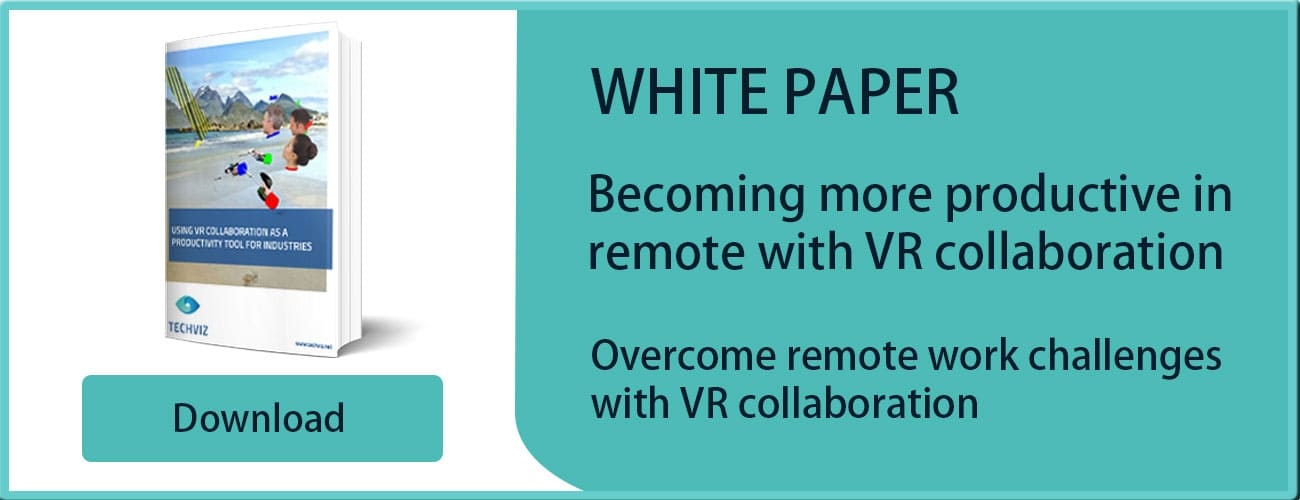.jpeg?width=863&height=384&name=softwaretechvizpc1200x900-1%20(1).jpeg)
Some companies spend countless hours building prototypes in real life and conducting tests on physical products. CAD software like SolidWorks have helped many engineers and designers by enabling them to work with 3D models. What if you could go even further with virtual reality?
By combining the power of SolidWorks with the immersive experience of virtual reality, engineers can now visualize, test, and optimize their designs in real-time, without the need for expensive physical prototypes. Engineers can simulate and analyze how products will function in real-world scenarios, identify potential issues, and make necessary adjustments before production without being limited by 2D screens.In this article, we will explore the benefits of SolidWorks to AR and VR technology and how it is empowering engineers to build better products. So, let us dive in!
Beyond Solidworks: Why engineers are turning to XR for 3D Model Visualization
What is SolidWorks, and how SolidWorks models are used in engineering?
SolidWorks is a 3D computer aided design (CAD) software from Dassault Systèmes. It is commonly used in engineering and product design for creating detailed 3D models of parts and products. This CAD application provides a range of tools and features for designing, testing, and analyzing 3D models. It is widely used in industries such as aerospace, automotive, architecture, and consumer products.
SolidWorks can be used for a wide range of engineering applications, including product design, rapid-prototyping, and manufacturing. For example, a mechanical engineer could use SolidWorks to design a complex machine part, create a 3D model of it, and simulate how it would perform under various conditions. This can help identify potential design flaws or areas that could be improved for better functionality and efficiency.
What advantages does AR and VR offer over SolidWorks in the design-to-manufacturing process?
Augmented or Virtual reality has taken the world by storm, revolutionizing the way we experience the digital world. While SolidWorks has been a popular tool for engineers to create and simulate 3D models, XR has the potential to take the design-to-manufacturing process to a whole new level. With XR, engineers can visualize and interact with their designs in a way that was previously impossible, leading to improved collaboration, better decision-making, and ultimately, better products.
According to a 2018 study, CAD models do not convey the designer’s intentions accurately. Virtual reality technology allows relevant workers to access the 3D data at any stage of product development, and obtain more comprehensive information. This way, teams can communicate better and more efficiently, until they achieve the most satisfying result.
Improving Collaboration and Design Efficiency in SolidWorks using XR Technology

The most important aspect of collaboration is to unite the different department and suppliers working on the same project. There is a need to be efficient, cost-driven, and end with a high-quality product. Combining SolidWorks with an XR software – such as TechViz - allow you to speed-up your development process by working on the same CAD model in virtual reality, enabling teams to:
- Work concurrently on different steps of the design-to-manufacturing process
- Collaborate earlier on the project to detect and correct mistakes, and avoid costly rework
- Immediately noting the changes made by the other teams on the common 3D model
Immersive visualization in virtual reality
Immersed in their SolidWorks model, users can view their designs in a virtual environment, allowing them to gain a deeper understanding of the scale, proportions, and spatial relationships between different components. For example, if you are working with large-scale models such as CAD files of buildings or big vehicles, visualizing the data from a computer screen make it difficult to identify flaws or areas for improvement.
Collaborative design review for better decision-making
VR can also facilitate collaborative project review sessions where multiple stakeholders can view and interact with a CAD design simultaneously. Using an intuitive virtual reality platform provide teams with a shared virtual space, that will ultimately lead to better communication and more effective review sessions.
Real-time design modifications in AR / VR and SolidWorks
With AR / VR, SolidWorks users can make real-time modifications to their designs while in the virtual environment. This is one of the main features included in TechViz software. Any change you make in virtual reality is immediately transferred to your native application – without data conversion. Allowing users to see the design changes immediately can help streamline the review process and foster collaboration.
Remote design review from anywhere in the world
VR can also enable remote design review sessions, where team members can review and discuss designs from different locations. This can be especially beneficial for distributed teams or teams working from home.
Overall, using XR application to navigate and make real-time changes to SolidWorks 3D models can help designers and engineers to better visualize and refine their designs, reduce errors, and rework, and accelerate the product development process.
Why you should add an XR software in your SolidWorks project
Here are some reasons why you should consider adding XR software to your SolidWorks process:
- Improved 3D design visualization: an XR software can provide a more immersive and interactive visualization of SolidWorks models, allowing designers to view and inspect the 3D content from all angles and in greater detail. It helps companies identify design issues and improve the overall product quality.
- Better ergonomic studies: XR software can be used to simulate human interaction with the design, allowing designers to detect potential ergonomic flaws and adjust before the product is built. Running ergonomic analysis in virtual reality can improve user experience and reduce the risk of injury.
- Real-like manufacturing simulation: XR software can simulate assembly line processes, allowing engineers to test the efficiency of the production process and find bottlenecks or errors. This can help optimize the manufacturing process and reduce production costs.
- Enhanced (remote) collaboration: XR platforms facilitates collaboration and communication among team members, regardless of their physical location. By providing a shared virtual environment, team members can work together in real-time and share information and ideas more effectively.
- Improved training: XR software can provide a more engaging and interactive training experience for SolidWorks users, allowing them to practice and apply their knowledge in a simulated environment, with their own set of data. This can help reduce the learning curve and improve user proficiency.

With an XR software, companies can instantly maximize the use of their SolidWorks 3D model. For instance, TechViz users can open and view native SolidWorks projects with AR glasses (for instance Lenovo ThinkReality A3), any HMD (like HTC Vive Focus or Meta Quest), CAVE system or 3D screen. Companies can keep using their usual CAD program while intuitively interacting with the VR model, enabling them to test changes on the fly, and dynamically enable a compromise between the design and engineering teams.
How to enhance your use of CAD models in Virtual Reality with TechViz software
VR systems are not just a way to showcase your products to your clients. Your company is probably using SolidWorks models at several stages of designing and engineering your products. Why not bettering your process even further?
Enhance your design and engineering reviews
When you review your prototype, the Digital Mock Up feature offers different tools to improve your team’s interaction with the CAD model in virtual reality. Engineers are often used to do things in the physical world, and with TechViz interface you can just walk up to the model during a design review and navigate to the parts you want, take notes or pictures, or hide specific parts of you model. Several Techviz customers noted that it made a great difference in terms of performance, especially with large CAD models.
For example, during an engineering or design review process, you can easily cut planes of your SolidWorks model to take precise measurements of your elements and see if the new components you want to include will fit and function appropriately. Every team, even non-specialists, can show their challenges easily by sketching or taking annotations thanks to TechViz user-friendly interface.
Collaborate from different work places
Your engineering team, designing department and production sites might not always be located inside the same building – you could also be in different countries. Techviz software enables you to share the same XR workspace and discuss the same virtual prototype, from different places, and even on different AR / VR display systems (HMD, powerwall, immersive room). It gives you a common context for your design reviews. Plus, all the participants can point at specific objects, take measures, or add comments to clarify the information.
Imagine that your engineers could explain directly to your production department how they envisioned your product while showing them the critical parts from any perspective. There will be no need to send several emails with screenshots of the 3D model, long explanations, and a copious number of screenshots.
Simulate physical interactions when assembling or dismantling equipment
Simulation is an important area of application of VR in your process, especially at the junction from CAD to CAM, for the simulation of assembling or dismantling equipment. Think of your CAD drawing in virtual reality as a three-dimensional puzzle. How would your teams take the outer pieces to get to your motors and repair it? TechViz Virtual Assembly option works directly with your 3D application to see collisions and study the path for maintenance operations. Thanks to VR finger and body tracking, your teams will also be able to test precise reach and ergonomics.
You can also display your prototype in a realistic environment with a 3D scenario and validate your engineering choices. It is particularly useful if you need to check if the workstation is ergonomically designed, and if the commands are manually accessible.
Complement SolidWorks models with another 3D software
SolidWorks is mainly a CAD/CAE software and might need to be completed by other modules such as a CAM (computer-aided manufacturing) or a PLM (product lifecycle management). With Techviz Fusion option, you can merge the data from separate 3D applications, allowing you to visualize the results from the different software in the same VR environment, without any data conversion needed.
For example, if you use a 3D scanning system on your production process to check the quality of your final products, you will be able to see whether the scanned products comply with your SolidWorks 3D Model.
Here is another example. Let us say your company provides spare parts for building equipment. You want to make sure they will fit into your client’s model, and resist stress. The CAD model can simulate lifelike materials to avoid costly trial builds, and Techviz VR environment can provide accurate stress-testing. And if your client has a model with the complete equipment, you can fuse your SolidWorks model and his CAD model to go over any final details, even if he does not use the same software.
SolidWorks to XR: the key to engineering success
Using XR technology empowers engineers to build better products. By visualizing your SolidWorks models in a VR application – such as TechViz software, engineers and designers can interact with their 3D CAD models in a whole new way. The benefits of working with SolidWorks models in VR include remote collaboration, better understanding of the data, faster decision-making, and overall better design-to-market processes.






 Back to Blog
Back to Blog