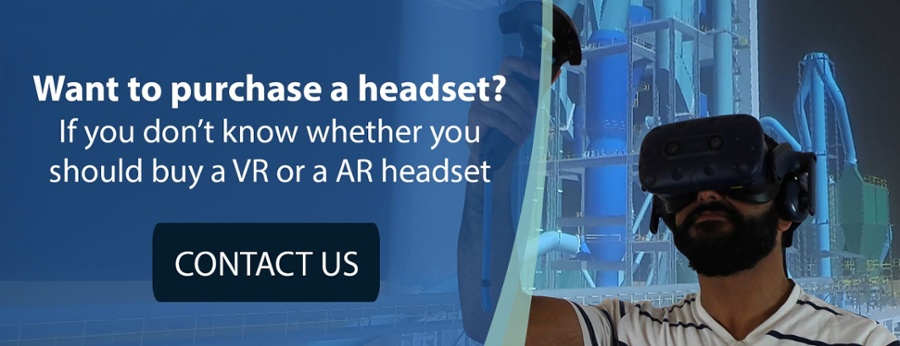Are you tired of viewing your 3D data on a computer screen, unable to fully grasp the potential of your designs? Look no further than VR prototyping. With VR technology, product design process can become more efficient and accurate, by allowing designers and engineers to visualize and test designs in a virtual environment.
Whether you are using professional 3D applications such as Catia, Solidworks, NX, Creo, or any CAD/CAE software, a VR system makes it easy to turn your 3D modelsinto fully immersive virtual prototypes. In this article, we will explore the benefits of turning a 3D model into an interactive and testable virtual prototype, and how this can revolutionize the product development process with its benefits of improving efficiency, accuracy, and collaboration.
Virtual reality for prototyping: the most valuable tool for engineers and designers
What is VR prototyping?
Virtual Reality prototyping is the process of creating virtual models or simulations of a product or design using VR technology. These virtual prototypes can be interacted with and tested in a simulated environment, allowing designers and engineers to evaluate and improve the design before it is built in the physical world.
Reviewing prototypes directly in VR enhances your work in many ways. For example, you can walk around your model at 1:1 scale which is a huge benefit compared to traditional 3D CAD (computer-aided design) software. It also allows for real-time iteration, testing, and collaboration, making the design process more efficient and accurate.
What is the difference between VR prototyping and VR modeling?
VR modeling and VR prototyping are related but distinct concepts in the field of virtual reality.
VR 3D modelling means creating a 3D model of an object or design using VR technology, using controllers in 6 degrees of freedom (DoF) instead of a flat screen with a mouse and keyboard. This model can be used for a variety of purposes such as visualizing a design, creating animations, and even in some cases creating physical models using 3D printing.
On the other hand, VR prototyping refers to the process of taking a 3D design and turning it into an interactive simulation using VR technology. This allows designers and engineers to test and evaluate the design in a simulated environment, as well as to make changes in real-time and collaborate with team members.
Prototyping in VR is better than viewing CAD models on your computer screen
In many complex industrial product designs (car, boat, airplane, building for example), 3D modeling is a must-do step of the design engineering process. Traditional methods of reviewing the models on a computer screen can make the 3D model look different from in reality, thus leading to mistakes. With CAD models on computer screens, engineers often have to wait until the creation of physical prototypes to detect design flaws, resulting in heavy production costs.
 Image by DCStudio on Freepik
Image by DCStudio on Freepik
By contrast, using virtual reality to visualize the 3D model enables engineers to tackle the most of the design review process. Teams can collaborate seamlessly together and easily validate the project, or spot errors, make corrections and improve the product. The product review can be conducted earlier in the production process. A perfect way of optimizing time-to-market and resources.
What are the advantages of visualizing a virtual prototype?
1. Enjoy a real-time 1:1 completely immersive experience
Visualizing your CAD model in VR improves your interactions with your own 3D data and enables rapid-prototyping. The VR mock-up gives you a better understanding of your design and make every design session fruitful.
2. Validate your concepts from the earlier stage of product conception
Virtual reality technology allows for quick and iterative testing and validation. There are many tools available in VR software that can help you analyze, share ideas and interact with your 3D model, such as pinning notes directly on the model or record 3D videos of your virtual session.
3. Collaborate remotely with engineers and specialists all over the globe
A remote collaboration platform is ideal for efficient meetings and project reviews – even from a distance.
4. Integrate human factors in your 3D model
You can’t always experience a product with real end-users at the early stages of prototyping. However, many VR software can simulate human factor in your virtual work environment.
![]()
5. Make your 3D simulations as real as possible
For advanced prototyping and testing, the need of real-physics interactions and collision simulation is a must-have. This way you can have a real-like environment without the risks involved with the live testing of a physical prototype.
Which CAD applications to display 3D models in VR?
There are many CAD applications that can be used to create 3D models for visualization in VR. Some of the most popular and widely used CAD applications include:
Navisworks
This 3D CAD software is widely used in the architecture, engineering, and construction industry for reviewing and coordinating building designs. It allows users to combine CAD designs from different sources, such as AutoCAD, Revit, and SketchUp, into a single, cohesive model.
Creo Parametrics
Creo Parametric is a 3D CAD software developed by PTC, commonly used in industries such as automotive, aerospace, medical devices, machinery and heavy equipment, consumer goods and many more. The most common use cases for this software are 3D modeling, create animations and renderings of parts and assemblies, stress analysis and motion analysis.
Revit
This CAD program is widely used in the architecture, engineering, and construction industry for creating building designs. Revit is a BIM (Building Information Modelling) software, which means it allows users to create models with a high level of detail, including information on every element of the building, such as materials, sizes, and quantities.
3D EXPERIENCE
This CAD application is developed by Dassault Systèmes and it is a platform for designing and engineering products. It provides a wide range of functionalities and tools for 3D modeling and visualization.
CATIA V5
Developed by Dassault Systèmes, this CAD design software is widely used in aerospace, automotive and other industries for creating complex 3D content.
Solidworks
This CAD program, developed by Dassault Systèmes, is widely used in the engineering and manufacturing industries for creating product designs. Solidworks offers a wide range of tools for creating and modifying 3D models, 2D drawings, and assemblies. The software is known for its user-friendly interface and parametric modeling feature.
Siemens NX
Developed by Siemens, NX (formerly known as Unigraphics) is a comprehensive 3D modeling software that is widely used in the automotive, aerospace, and manufacturing industries for creating complex 3D CAD models.
These are just a few examples, there are many other CAD programs that can be used to review 3D models in VR. It ultimately depends on your industry, your organization’s preferences and the type of model you are working with.
What are the best VR systems for 3D model visualization
There are 3 main VR systems professionally used by professionals
- Augmented and virtual reality headsets: A screen in the head-mounted device isolates the user from the real world. Coworkers can then collaborate in the virtual environment. Professional-Grade VR headsets on the market are Meta Quest Pro, Vive XR elite, Lenovo VRX...
- Powerwalls; a projector shows two sets of slighly different images to create a stereoscopic 3D effect only visible with VR glasses
- Immersive room: Two projectors (or more) render two sets of images to create a 3Deffect. The more screen there is, the more immersed the viewer gets.
Of course, you can also opt for a hybrid XR system with as many XR devices as you wish working seamlessly together.
How to visualize a highly complex 3D model in virtual reality?
Sometimes when you work on large-scale products - like a ship, a plane, or a building - your 3D model can be very complex, and deal with billions of triangles. To visualize such a model, you will need:
- A VR-Ready computer to process the amount of 3D data (or a cloud solution like Cloud&Viz)
- Either a tethered headset or an immersive room to ensure an optimal viewing quality






 Back to Blog
Back to Blog