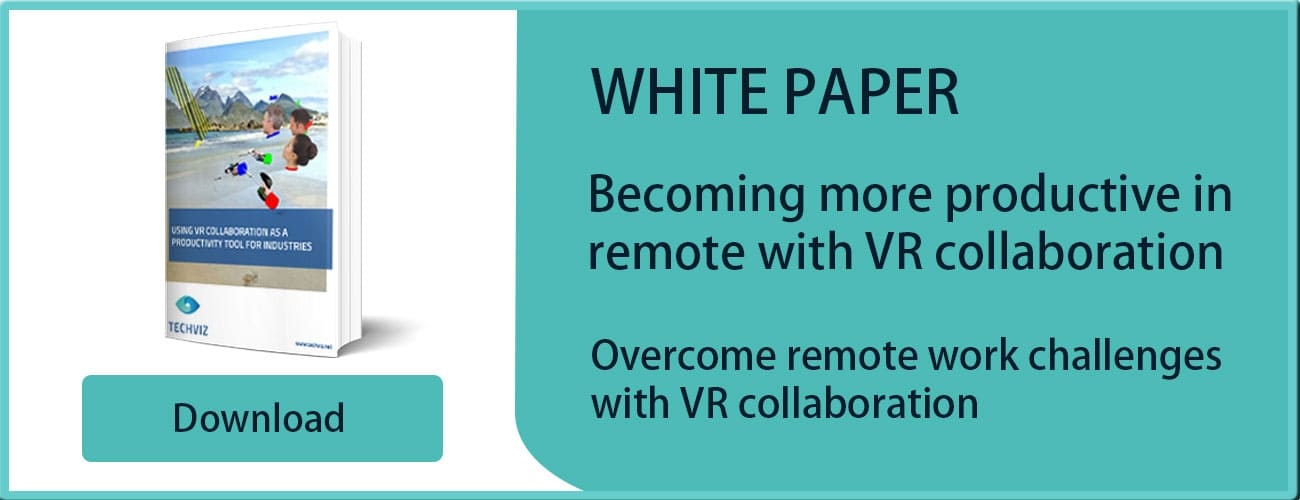Many companies have yet to rely on VR for their process: AEC companies are still using 2D plans, engineers and designers are still working with CAD software developed 20 years ago, companies are still making many physical prototypes to compromise between engineering and design… Those methods are still usable but they entail many constraints and costs.
For instance, these processes often take many iterations (physical and digital), and several meetings between designers, engineers, and technicians. As a result, a lot of face-to-face meetings are necessary to move projects forward. Especially when they are growing more complex, with parts created by other companies being integrated in the final product, and stakeholders working from different countries. All of those constraints could be avoided using remote VR collaboration.
Classic collaboration solutions are not adapted for complex engineering projects
No matter what the sector, we are used to collaborate with people using rather classic methods such as physical meetings, phone calls and videoconferences. Today, these approaches have reached their limit for complex engineering projects. Processes have grown global. Final products often integrate many parts, and it is now impossible to design final products component by component with great precision. It is especially true in engineering where people must work together on 3D models. To make all the elements work seamlessly together, you will need input from experts located in different companies and even different countries and time zones.
Videoconference is a great solution but will not be enough to solve these complex business issues. At most, your teams will be able to see the screen of only one participant working on the CAD model. They will only have limited information to work with, which will also limit their input.
The best solution is to immerse all participants in the same VR remote collaboration space. VR collaboration platforms enable several users to work with the data from CAD models at 1:1 scale and in real time. They allow an engineering team to make a project review, detect collision between parts or test different prototypes.
7 elements you should question for an efficient remote VR collaboration

Not all VR systems are equal when it comes to remote collaboration on engineering projects. To create the perfect setup for your use case, there are several questions you should ask yourself.
1. Does your VR system require a powerful workstation?
VR generally requires high-end PC or Mac to properly render CAD models. But depending on your use case, it can vary a lot. For instance, you will need more computation power if you are displaying 3D content in an immersive room than in HMD’s.
2. What devices can your VR collaboration system support?
Imagine a manufacturing company with an immersive room (also called CAVE) or a PowerWall installed in their headquarters and collaborators with VR headsets working from home. If they want to review a CAD model in VR, their system must be able to handle a wide range of devices, from smartphones to augmented and virtual reality headsets.
3. How many applications is your VR software compatible with?
To manage globalized engineering projects, companies often mobilize different subcontractors. For example, the automotive or the aircraft industry will likely rely on one specialized company for the body of the vehicle and another one for the ergonomic instrument panel. However, you can’t be sure all contractors are using the same VR software. In order to properly assemble the different modules, you might consider using a solution compatible with all 3D applications (CATIA, Navisworks, Siemens, Dassault Systems, 3DVia…).
4. How many users can work simultaneously in your VR collaboration platform?
Most VR software allow multiple users to access the same VR space. Though, depending on the tasks and activities they perform, real-time interaction with the CAD model in 1:1 scale is not always guaranteed. This feature will greatly depend on your use case, the device of the users, their bandwidth, and your setup.
5. Is your VR system adapted to remote collaboration?
A handful of companies are now using remote collaboration VR tools to help manage ongoing projects. Sharing the same virtual space provides a unique opportunity to meet, discuss, present, and make collective decisions virtually. For example, multiple remote teams can work in the same virtual space simultaneously on virtual prototypes and create multiple iterations of 3D models.
6. What is the maximum size advised for a CAD model?
Large-scale CAD models, such as airplanes or ships, can be composed of billions of triangles. The more complex the 3D model is, the harder it can get for a VR software to render it with human-eye resolution and allow users to smoothly navigate through.
7. How secured are your 3D data?
Data security can be a major concern for companies. In order to keep data safe, for example if you are working in the military or defense sectors, one solution is to run the VR system locally, so that no data can travel from point A to point B. Another solution is to transfer only the position/tracking data: in that case, each user must be in possession of the 3D model.
Use TechViz to get the best of VR collaboration for engineers
Multi-system collaboration: ideal for companies with many working sites
TechViz Multi-System Collaboration is a VR collaboration platform. It enables participants from multiple locations to work simultaneously on the same 3D model from any 3D application. Each user launches the VR software natively, and can then immediately visualize the CAD content on any display system: immersive room, HMD, Powerwall…
This solution is particularly adapted to global companies with different production sites, for instance in the automotive industry. You can easily conduct a product review with engineers located in your different production lines and adapt the new models to the requirements of each market.
Cloud&Viz: thought for companies with remote teams
With Cloud&Viz, you can stream your CAD content in VR instantly and remotely. Only the main user needs to run the software and upload the model. This solution is made for companies who don’t have the means to invest in powerful and expensive VR systems. Only the host requires a complete XR solution with:
- An XR-ready PC,
- a CAD application,
- A 3D model,
- A TechViz license,
- A good internet connection with 5G.
All other participants using VR devices, such as HMD’s, will access all the features they need to conduct proper reviews. Even though this solution is conducted on the cloud, the entire collaboration process is perfectly safe, as the CAD model is never downloaded or uploaded.
You need some help creating the adequate XR system for your business? Our experts can help you choose the solutions that will best suit your use case.






 Back to Blog
Back to Blog