For some professionals, virtual and augmented reality is the wave of the future. For others, unfortunately, it might only feel like a wave of nausea. There are several reasons why VR sickness can happen, but hardware and software specifications play an important role in order to deal with this problem. In this article, we explore what motion sickness in VR / cybersickness is.
What is cybersickness or virtual reality sickness?
Feeling lightheaded, nauseous or disoriented after spending time in virtual worlds? You’re not imagining it, and you’re not alone. Cybersickness is not just an issue tied to the virtual world. You probably know motion sickness from a car ride or a boat. Well, the cybersickness you experience while using augmented or virtual reality headsets is the same. It’s motion sickness.
And it can happen to you, even if you are not the kind of person who gets motion sick on a boat or an airplane. Depending on the immersive content, 20%-95% of users typically experience some form of cybersickness, but most of the time it’s just a slight discomfort that stops when you exit the virtual experience, such as light headaches or eye fatigue. Unfortunately, some users will never be able to work in VR, as they get queasy as soon as they put a headset on.
What causes motion sickness in augmented and virtual reality?
Motion sickness happens when there is a conflict between what you see, and what your inner ear tells you. Our eyes, our sense of balance and even our skin send us inputs that creates our body’s balance, coordination and spatial orientation. So, when one of these senses is not appropriately matched to the information being sent by the other senses, you can get confused, dizzy or nauseous.
Let’s say you have your head mounted display (HMD). In the virtual environment you are in motion (walking, or driving, etc.). But your senses also indicates that you are currently standing still in your VR Room. If you have a low frame rate or refresh rate, the movements you will see that your avatar in the virtual world does not follow them. They are either jerky or out of sync compared to your movements in real life. Your field of view in VR and what you should see might not be synchronized either. As a result, your brain can’t compute this conflict, and you get motion sick.
What are the symptoms of motion sickness in VR?
Not everyone has the same symptoms, as we all have a different tolerance level of the VR environment. The most common symptoms you can experience are: cold sweats, headaches, fatigue, nausea, or dizziness. Don’t worry, you don’t get them at the same time! But please stop the virtual reality experience immediately if you are feeling unwell.
If you are new to VR, stick to the comfortable and simple experience and work your way up.
Can you suffer from cybersickness with immersive rooms and Powerwalls?
Studies have shown that the degree of VR immersion has an impact on the cybersickness level. People wearing a head-mounted device have the highest chance of feeling motion sick compared to being in an immersive room or in front of a Powerwall. That’s because head mounted display tend to offer a fully immersive experience to the user.
So, it’s possible to feel light forms of cybersickness with immersive rooms and Powerwalls, but it’s very unlikely.
Can you have cybersickness in augmented or mixed reality?
As Virtual Reality technology tends to lead to overt manifestations of motion sickness, like dizziness or nausea, users tend to stop the VR experience as soon as they feel bad. Because AR and MR are less immersive than VR, the discomfort you can experience will most likely be light headaches and eye strain. The same kind of symptoms you get from watching screens all day long.
How to reduce motion sickness with professional virtual reality systems
1. Adjust the comfort of the VR experience
Before working with VR, think about your previous experiences with motion sickness and VR. For example, when using an Oculus VR product or playing a PC-VR game with SteamVR, you can choose between, multiple level of comfort:
- Comfortable: the VR experience reduce camera movement or disorienting contents and effects. Augmented and virtual software that have a fixed camera position will be classified this way.
- Moderate: the VR experience involves more cameras and user motion.
- Intense: the VR experience is usually in first-person viewpoint. There can be accelerations or significant camera movements and motion that might not be fit for people who are new to VR technology.
Don’t hesitate to ask your provider how they rate the level of comfort of the VR system they're recommending.
2. Work with the right professional XR headset
When you immerse yourself in the virtual environment, your movements are tracked by the position of your virtual reality headset and controllers. The way you move in the real world is translated in the virtual world. Depending on the Degree of Freedom (DOF) your virtual reality device offers, not all your physical movements will be reproduced:
- 3DoF means only your head movements are tracked (pitch, roll, yaw)
- 6DoF means your head movements and your position in the room are recorded (x, y, z coordinates)
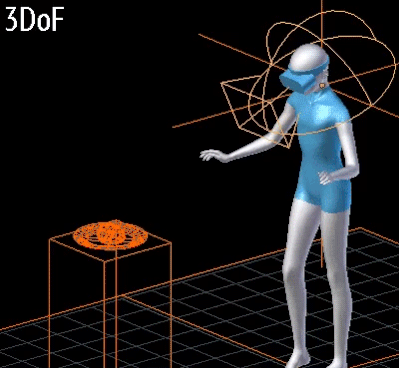
.gif?width=399&height=368&name=1_Hs_89FpJrzFwTd2vcepQDA%20(1).gif)
As AR/VR experts, we recommend that you use a 6DOF HMD to prevent the apparition of cybersickness symptoms. If your coworkers use a 3DOF Google cardboard for some of their use case, and you're susceptible to motion sickness, you’d better not use it.
Another issue can come from the frame rate and latency in VR. A high frame rate is important to prevent latency, and thus reduce motion sickness in VR. If the frame rate is too low, there will be a delay between your physical moves and the image display in your HMD. Oculus spent years researching the effects of latency on VR experiences and found that most people were comfortable with the 13 milliseconds delay that’s created by 90Hz display panels.
Nowadays, most of the VR headsets used by engineers provide you with 6DOF and 90 FPS (frames-per-second). And that’s good news if you’re prone to motion sickness. Your best bet might be with an Oculus Rift, an HTC Vive or a Microsoft Hololens. If you are interested, we wrote an article about the top AR/VR headsets for engineering in 2022.
3. Select an adapted artificial locomotion
VR locomotion is technology that enables movement from one place to another, and it's one of the main factors of cybersickness. Everyone has a different tolerance level to artificial locomotion. Many people like continuous locomotion, as it gives a better sense of immersion. The problem with that method is that it tends to cause motion sickness between what you see in the virtual world and what the movement-related systems within your inner ear detect.
Fortunately, there are many other possibilities like teleportation that might be better for people susceptible to VR motion sickness.
4. Use your VR headset in the right conditions
If you know that you are susceptible to motion sickness and/or cyber sickness, you can plan ahead when using virtual reality products. Some factors can increase the chances of getting cyber sick, like fatigue, dehydration, or anxiety. Sleep well the night before, stay away from greasy or acidic foods before, and avoid drinking alcohol. You should be just fine in VR.
5. Gradually increase the time spent in AR/VR
As we said earlier, your body can get used to the AR/VR experience, and gradually adapt to the motion sickness. As you become more familiar with it, your body will adapt to the immersive experience and new sensory input. Try increasing the time you use your VR device per day, such as 5 minutes every other day, then 10 minutes twice a week, then 15 minutes at one time… In the end, you shouldn’t experience motion sickness anymore.
Do you get used to motion sickness in XR?
It is possible for some people to build a tolerance to motion sickness over time with repeated exposure to XR environments. Cybersickness occurs when there is a mismatch between the movement that your body feels and the movement that your eyes see. The extent to which you can get used to motion sickness in XR will vary depending on individual factors such as age, health, and the specific XR experience.
Other techniques that can help reduce the likelihood of experiencing motion sickness in XR, including taking breaks, using anti-nausea medication, and choosing XR experiences that are less likely to induce motion sickness. It's important to pay attention to your body's signals and stop using XR if you start feeling unwell.
How long does VR sickness last?
While some people rarely experience VR sickness, some may suffer for symptoms for a longer period. This variation depends on your body reactions, gender, health condition, etc. Typically, new VR users are likely to experience cybersickness within the first 15 minutes of their immersive experience.
Typically, your body should adjust to the ongoing contradictory signals between the different sensory inputs. Not everyone will experience it at the same rate - and it can also vary from one XR experience to the other. For instance, immersive experiences that require more intense actions from the user will are more likely to cause motion sickness.
What we’re doing at TechViz to reduce VR sickness
We believe that VR software should guarantee a comfortable experience for the user, reducing cybersickness. TechViz VR software can display very large CAD models (up to 1 billion triangles), while keeping a high frame rate. Should the algorithm lead to an intensive use of CPU, we will prioritize keeping a high fps and refresh rate to ensure that users don’t get motion sick.
Our teams have spent huge efforts identifying and finding the drivers for motion sickness in TechViz. We’re always adding features and optimizing old ones to minimize cybersickness when working with our software.
We also guide our clients when they choose their harware. For example we work with popular head-mounted manufacturers like Oculus (Meta), HTC Vive, Windows mixed reality, Varjo and Lenovo who are constantly working to find solutions to limit or eliminate AR/VR sickness.
And even more important, our focus on efficiency streamlines the entire engineering process. For instance, using TechViz VR software tends to reduce the use of physical prototypes in product design, and shorten the entire product-to-market process. In practical terms, this means less on-screen time, and therefore fewer chances to develop motion sickness. TechViz eliminates hundreds of hours of man-labor since you can interact with 3D models in real-time with 1:1 scale in the highest frame rate possible with your current hardware, and review them collaboratively in the same VR space.






 Back to Blog
Back to Blog





