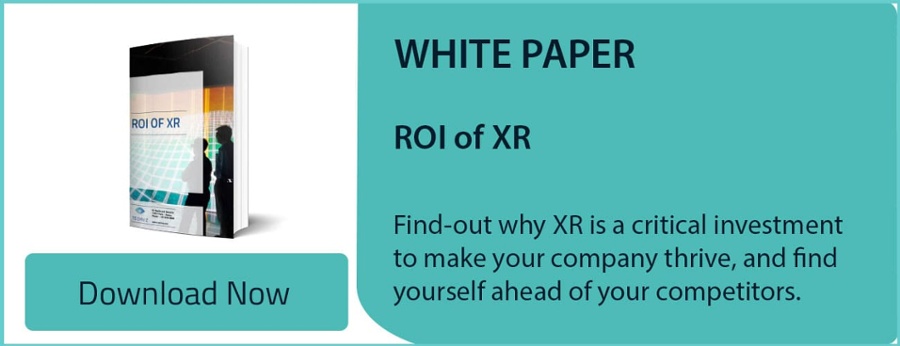If you are considering implementing a virtual reality (VR) system for your business, you're in good company. The use of VR in business settings is on the rise, and for good reason. VR can enhance training and education, facilitate collaboration, and design, and even improve customer engagement.
But with so many VR systems available, how do you choose the right one for your business? In this article, we'll explore the main criteria you need to consider when selecting a VR system. Whether you want an immersive room, Powerwall, or VR headset, we'll help you understand the pros and cons of each option and identify which one is best suited for your needs.
By the end of your reading, you will have a clear understanding of the key factors you need to consider when deciding on a VR system for your business. Let's get started!
Main criteria for selecting the right VR system for your business
Your particular VR Use Case
There is no “best” alternative between using headsets compared to using a VR CAVE. Your use case will mostly depend on:
- Which CAD application(s) you use, and the size and complexity of your 3D models
- The number of users and viewers in your XR sessions – and if they work remotely or physically in the same space
- The degree of immersion you want to have: fully immersed in the VR simulation, or semi-immersed, so you can see both the 3D objects and your coworkers
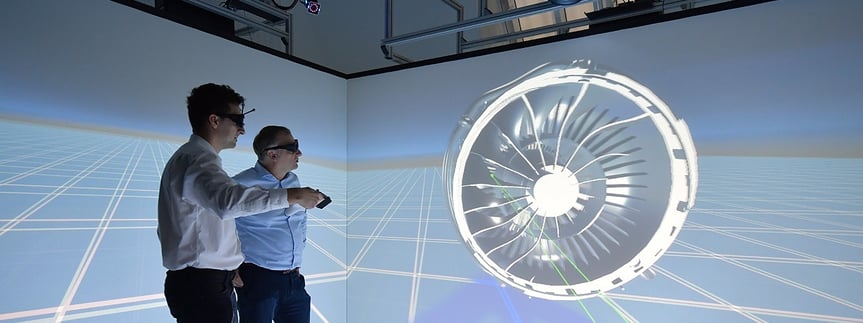
Physical layout required and mobility of the installation
To create a safe and functional environment for movement, it is necessary to block off an open space free of obstacles and clutter. If you are using a camera-based motion tracking system that relies on unobstructed line-of-sight, ensure that the participant is always visible to the cameras while walking. The number of cameras required to ensure optimal coverage will depend on the specific motion tracking system you choose.
Additionally, you must consider potential sources of light interference, such as reflective surfaces like windows or glass, as well as infrared light if your system uses infrared motion tracking.
-1-1.jpeg?width=863&height=384&name=amazed-young-woman-wearing-vr-writing-min%20(1)-1-1.jpeg)
Here are some questions you can ask yourself to help you choose the right VR technology for your business:
- Is the space more suited for 3D projection or LED walls, or for moving around freely?
- Will your collaborators be active during the XR session – if yes, will they be sitting, standing, or moving around?
- Will the participants need to share the same physical space? The same virtual space?
- Will you need networking to allow remote participants to connect to the XR session?
- If they are walking around, how much space will they require?
- Are you likely to install a permanent room – or will you likely transport your installation to other sites?
- Can the area be kept free from obstacles, allowing participants to freely roam around wearing a VR headset?
Scalability and customization of your XR system
An immersive virtual reality system can always be updated – or integrate other technologies such as head tracking, eye tracking, body tracking or finger tracking devices. You can start small with a few headsets, and later invest in an immersive room if it fits the needs of your organization.
User experience and comfort required
When it comes to XR technology, user experience and comfort are key factors that can make or break the immersive experience.
Immersive rooms, Powerwalls, and XR headsets do not offer the same level of comfort over extended periods of use. CAVE VR and Powerwalls rely on 3D projection technology that offers a lower sense of presence compared to headsets, but they allow for physical interaction between users and are ideal for collaborative work on 3D models. However, they do require four walls for full 360-degree rotation and come with a higher price tag.
On the other hand, VR headsets create a highly immersive experience for one user at a time, allowing for complete freedom of 360 movement and interaction. They are also more affordable compared to 3D projection technology. However, some users are more likely to experience discomfort or motion sickness, and the experience can be isolating compared to immersive rooms and Powerwalls.
Ultimately, the choice between these technologies depends on the user's specific needs and preferences, but all offer exciting possibilities for exploring virtual environments.

Other criteria to consider to choose the best XR system
We will assume that you not only want a XR system for only one person, but to run collaborative VR sessions between your teams. In this case, here are more elements to check.
A VR system compatible with both your AR and VR hardware and CAD application
- Check if your PC is VR-Ready (consider using SteamVR performance test tool).
- Ensure that your 3D applications, your VR software and your equipment are compatible (they can work together in the same virtual space)
- Verify that your XR system enables several users to work simultaneously in VR without affecting the quality or causing bugs

A strong internet connection
Having a strong Wi-Fi connection is a basic requirement for operating a VR space. We suggest using a hardwired ethernet connection to achieve a consistent and top-quality VR experience. For a great VR session – especially if you are working remotely with other colleagues, you will need to check if:
- Your internet speed is around 10 Mbps downloading speed
- Your video settings (resolution and fps (frame-per-second)) do not impact the bandwidth too much
- Your latency is less than 300 milliseconds round trip to avoid video delays
- You have less than 40 ms jitter and 1% or less packet loss
- The cameras activated for VR meetings (and those using the same network) do not impact the completely immersive experience’s quality
A XR software adapted for collaboration
- The main menu (with VR tools) is easily accessible to the users
- The VR tools are consistent regardless of the 3D software or VR hardware
- Navigating in the VR environment and using the different tools is easy
- Information about the meeting (such as the time) are displayed for all users in a visible location
- Annotations, measures, and photos taken during the VR work session are easily accessible outside the virtual experience.

A secure network when exchanging data
One of the most important criteria in choosing an XR software for collaboration is to keep your 3D data safe in all situation. Either select a solution that runs locally, meaning that no model data travels from a computer to another. Or, if you’re doing remote collaboration, ensure that the only information that transits between point A to point B is the position/tracking data while your model data stays safe in your system.
A good integration with existing workflow and processes
How will XR integrate with your existing processes? Will it only be used for product conception? How do you plan on scheduling your VR sessions with your teams? Will it work well with your existing project management and collaboration tools?
All these questions should be asked before picking the XR system – and especially the XR software. Some of them integrate your data directly and can even offer easy reporting features and digital mock-up tools.
What CAD application should you use with your VR system?
There are many CAD applications on the market depending on what you want to do. Our top CAD application for professional-grade AR/VR experience will always be:
- Navisworks in XR
- Revit in XR
- 3DEXPERIENCE in XR
- Catia V5 in XR
- Solidworks in XR
- Siemens NX in XR
- Creo in XR
How much does each XR system cost?
Depending on your professional use case, you will either use:
- Head-mounted devices: on average, you will pay between $300 to $900 per headset
- PowerWall: on average, 6K$ to 15K$ (it also depends on the product and your specific installation)
- Cave VR: minimum 500K$ (the investment depends on your specific setup)






 Back to Blog
Back to Blog